DSC alarm with dscKeybus programming guide
I am person who is (was) very far from home-alarms and industrial hardware.
But I spend quite some time with Smart Home, so apparently I was looking in the direction of Smart-homing alarm as well. I found DSC Keybus project on github and tried to put it together for my old PC 2585 alarm with no result.
After about 5 iterations trying to implement the hardware (mostly using opto-couplers to be on the safe side) I finally made working prototype. (NB: First check that provided prototype is working and then improve from that)
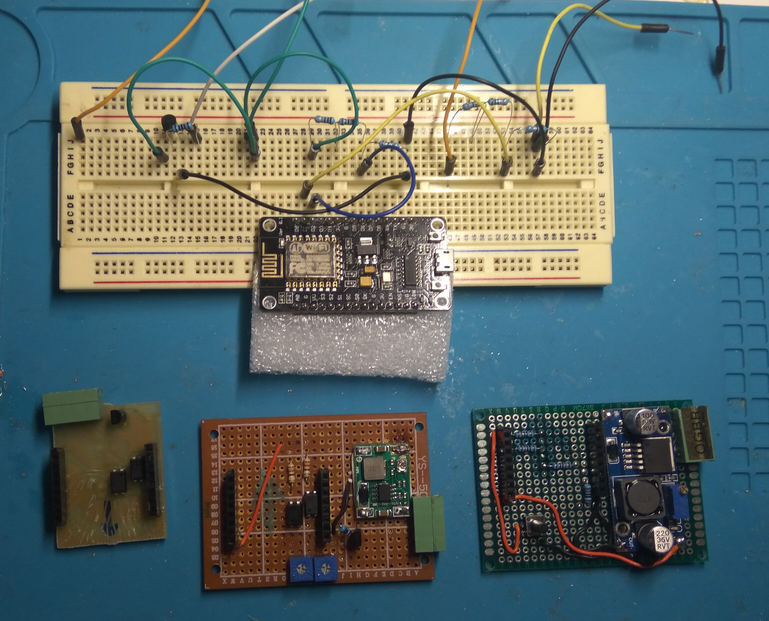
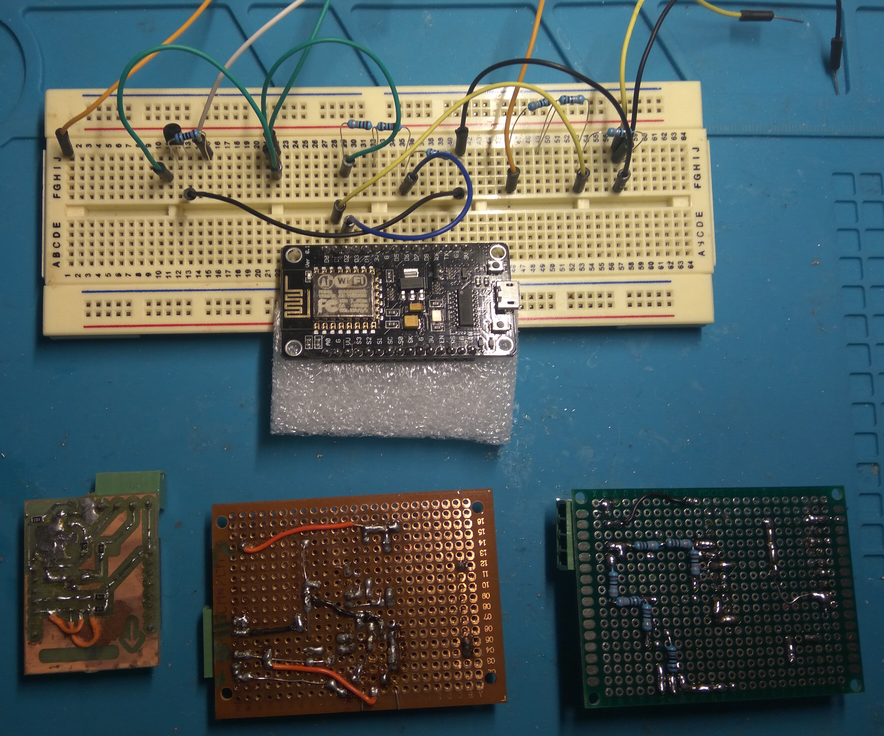
Programming steps
Some hints for people who have 0 knowledge about security but want to do it themselves anyway (welcome to the club):
- Change Language hold <> togather for 3 seconds
- set time *6
sroll right to time - set zone types *8
001 (select definition of zones sequentially for zone 1-16 here) - select active partitions *8
201 (select unused zones) - select active zones *8
202 (select unused zones) -
change delay times *8
005 (set entry time 030) - (exit delay 060) - disable telephone
- change master code
Other great commands:
Enter download mode*8 - code - 499 - code 4999Get Access code*8 - code - 403Get panel ID*8 - code - 404exit delay termination*8014 (check 7) quick exit feature*8015 (check 3)
PC Connection
It should be possible to connect DSC PC 1816/1832/1864 alarm to PC using usb-to-serial adapter. Unless you have lots of zones and partitions or you don’t have keyboard - would not need it.
Here is a pinout instruction on that: pinout link.
I had 4 different usb-to-serial adapters - none of which worked for me.
- Prolific usb-to-com,
- Prolific usb-to-serial,
- Zigbee (I always use it for tasmota programming, since it supports both 3.3v and 5v levels)
- TI usb-to-serial
I was only able to connect using my PC motherboard COM1 port. I had to dissasemble side panel, and use 4 wires directly from motherboard.
According to some forums, DSC official USB-to-Serial adapter is: Keyspan USA19-HS
After that I’ve ran software, using admin/1234. Created profile with my alarm, and initiated Upload all. Then Enter Download Mode on keypad. After few seconds - download had started.
What are the points that are not covered here:
- Remember - DSC box is shielded from interference! So you cannot put your Dsc-ESP8266 device inisde - wifi will dissapear after you will close lid.
- Wifi-jamming - how to prevent from jamming wi-fi (use ethernet + arduino ?). Do some keep-alive on mqtt query?
- Power - now you need to be sure that your RPI + router are connected to some kind of UPC.
- Emergency notifications - use home-assistant with Usb-modem to send emergency notifications when internet is out.
Useful links
http://wiki.micasaverde.com/index.php/USBSerial_Supported_Hardware http://dlshelp.dsc.com/index.php?title=Communications_Troubleshooting
Some helpfull videos:
https://www.youtube.com/watch?v=gj-KMZzZDhk&list=PL-pinkg3NSQ2yMJR2nBaUERtUi2yD2eOP https://www.youtube.com/watch?v=Y1s-n1bF5G4&t=73s https://www.youtube.com/watch?v=pvL0jzeGvwc&t=1382s
Forum with DSC topics:
https://www.shieldlab.com/forum/index.php/board,3.80.html
tags: alarm - smart-home