VS code goodies for working with text
I’ve been preparing for my CSSLP exam, that involved lots of reading & taking notes. Here I wanted to share some tools or techniques that I had found that might help someone.
Vs code markdown image paste plugin
Each time you take screenshot - you can simply press key combination and it would paste image in the folder & create markdown link.
You’ll need to update location of where images would be stored for convenience:
"pasteImage.path": "${projectRoot}/assets/images/",
& Hotkey combination. Mine is bind to CTRL+ALT+V.
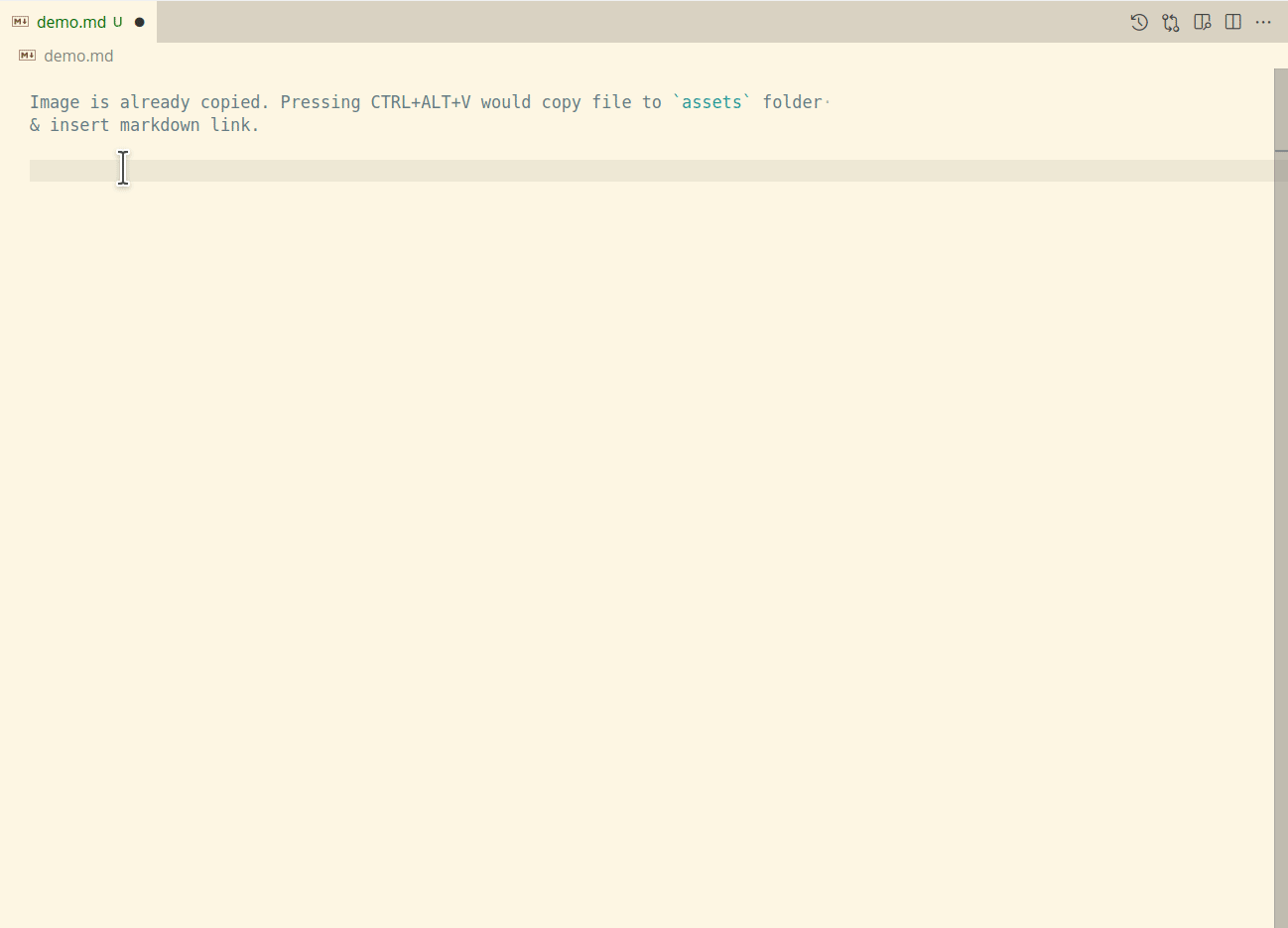
Join Lies
When pasting text sections form books most often they are pasted as unformatted multi-line code. So either you should manually merge them by removing end line separators .
CTRL+SHIFT+J to merge lines. I would re-bind that to CTRL+SHIFT+Q so it can be reached with one hand without looking at keyboard.
VS code workspace-specific configuration
So VS code has user & workspace configuration. If you know that in this workspace you would be only doing text-based work, some of development features can be disabled. You can sync this workspace settings along with the code/text from repository.
So for example, things that are distracting in text-editing mode”
- line numbers
- minimap
- all whitespaces
{
"editor.glyphMargin": false,
"editor.minimap.enabled": false,
"editor.lineNumbers": "off",
"files.trimTrailingWhitespace": true,
"editor.renderWhitespace": "trailing"
}
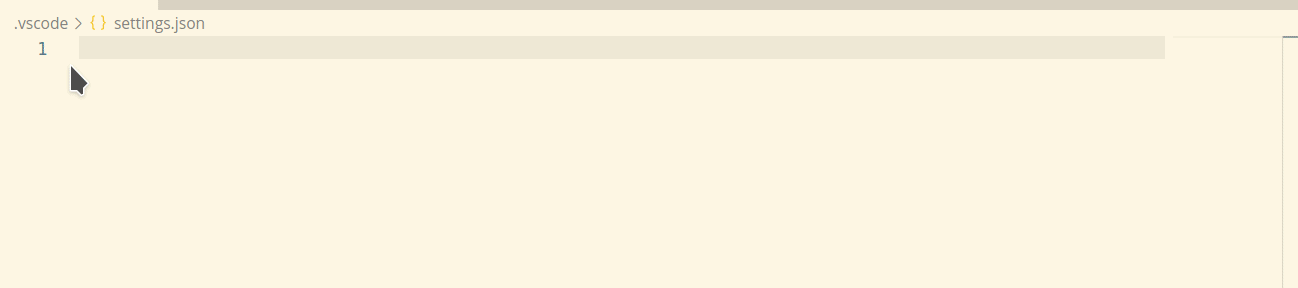
Unfortunately you cannot disable plugins in this config file.
Gif Creation
I recently found tool called peek on Linux.
Creating gif’s was never that easy.
Just choose section of screen, hit record & it will capture footage in .gif format.
No gif demo here, I haven’t figured out how to capture gif from gif creation :)
tags: vs code - peek