Toyota touch 2 & MirrorLink 1.0 research
So after I’ve bought my car I found out that it is missing GPS module ($900 USD) + maps subscription (around $100 early). I started going though the forums to see what else can be done.
Boy all this reading it took me back to Luxoft / Harman times - with Head Units, MIB, MMI stuff and mainly diagnostic tools - ODIS, <add>
Android boxes
Some guys have figured out that it is possible to put specially crafted car-android-box behind Screen on place where GPS should be and launch it using GPS button. There’s plenty of benefits except old android & price.
Mirror Link intro
So it is possible to connect your Android phone to HU using cable using MirrorLink. That’s like VNC that transfers screen data to device. Here phone acts as server & HU acts as client.
So first I went through my phones collection and found out that I have Samsung Galaxy A3 - I had to downgrade it to lowest possible original firmware and there I found MirrorLink menu inside NFC and sharing:
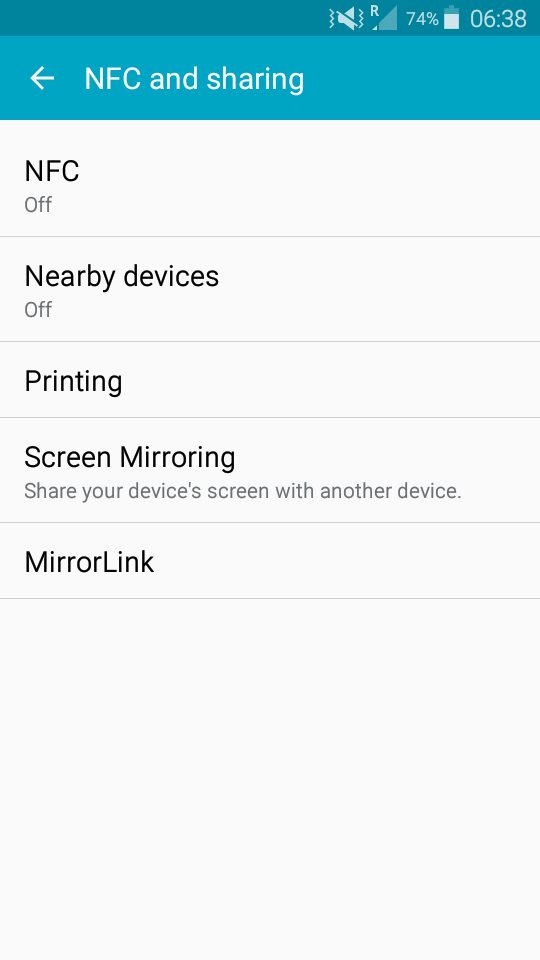
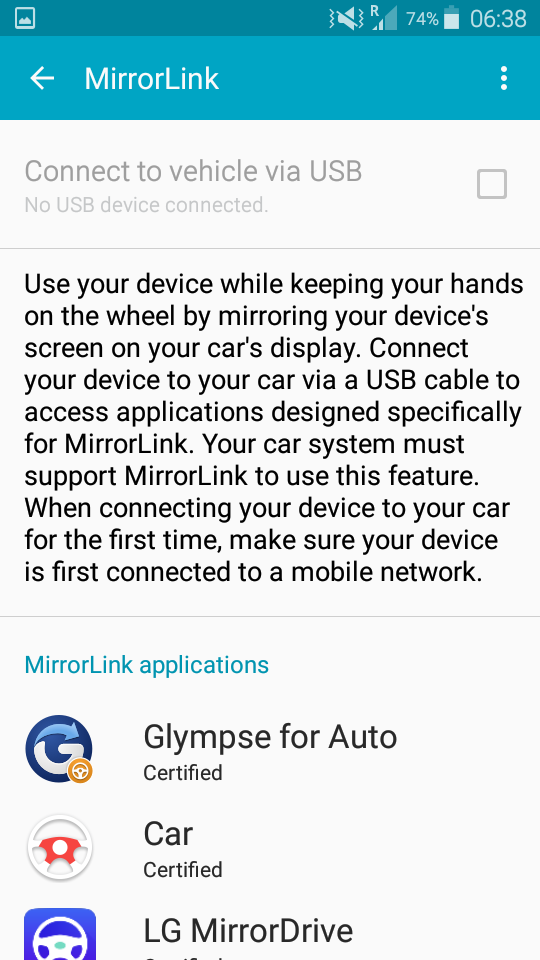
And some apps that are supported.
But connecting to car would not give any result - no menu appear, etc.
I was starting questioning if that capability should be enabled in some diagnostic menu or if it is built-in external GPS module.
Mirror Link 1.0
So apparently there were few revisions of MirrorLink - 1.0 till 1.3. If phone & HU has different version of MirrorLink - they would not pair and desirable menu would not appear.
There was 1.3 version total before it was replaced by android auto and other apps
According to forums & official user manual - Toyota Touch 2 (that’s what my car is using) has MirrorLink 1.0 support only. That means that exactly 2.5 devices are supported.
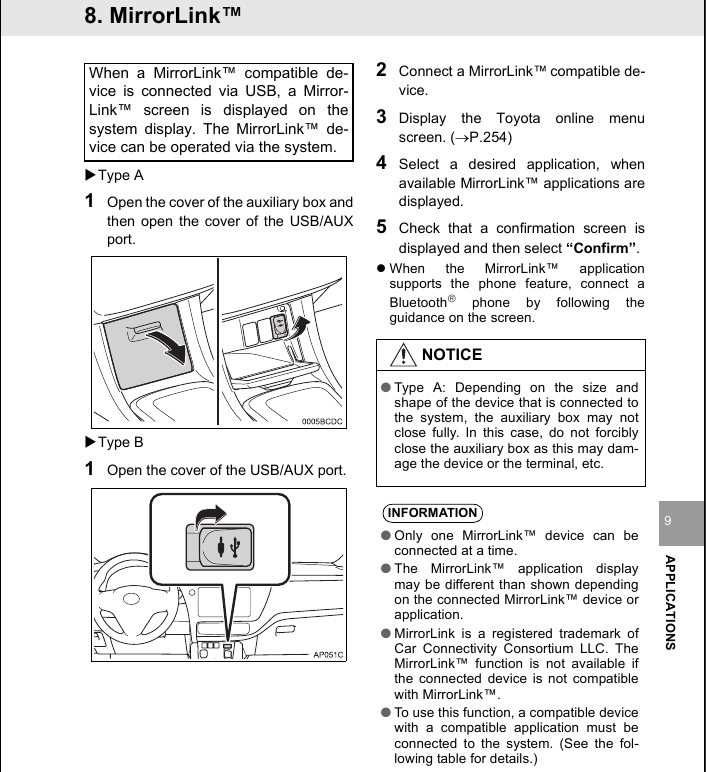
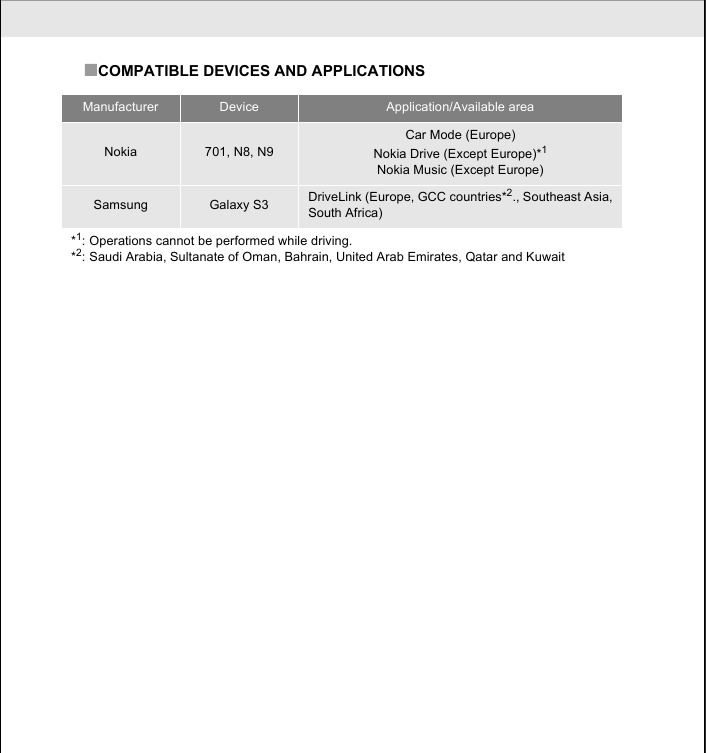
So here’s what models should work:
- Samsung S3
- Nokia 701, N8, N9 for god sake
- also guys from 4pda had found out other models that are supported are
Sony Xperia
So MirrorLink 1.0 was only installed on devices with android < 4.3. First I tried downloading & searching apk files inside firmware from Samsung S3, but I was not able to find anything resembling DriveLink MirrorLink , etc. I went through few firmwares without any result.
Samsung S3
That’s when I had to buy Samsung S3 to figure it out. After buying one & installing Samsung Store from .apk - (since old one had expired certificates & phone refused to open any aps pages) - I’ve installed Drive Link application.
After that installation 2 applications had appear:
- TMServerApp.apk inside /system/app
- app.scm.apk inside /data/app
Now I’ve installed every possible application from 4pda. After connecting usb cable to phone it starts launching drive application where you can go to navigation, choose music, etc. For some reason only Waze & Google Maps was working there.
Finally I connected phone to car and DriveLink menu had appeared! I was able to launch Google Maps and phone screen was mirrored on display.
Also 4pda contains cracked version of DriveLink that allows to mirror any application, even desktop. It’s installed as a drop-in replacement for existing one.
Firmware: Android_Revolution_HD-SGS3_53.0
Kernel: i9300_LiteGX-KERNEL_v5.1.0_CWM.zip
Samsung A3 (Android 6.0)
I was able to see Car menu on HU only once on my A3 phone with newer android - by trying different versions of TmServer & DriveLink, but it would not start properly due to some issues. Looking at android logs - it was missing libraries in /lib/arm folder.